SEO FOR BEGINNERS
SEO FOR BEGINNERS
https://www.youtube.com/watch?v=tAvBi16v6UM&t=81s
Meet the Toronto SEO agency that brings you traffic and leads instead of excuses.
Today we’re talking about the basics of SEO and how they pertain to small business owners, in particular.
This post is part of my search engine optimization series written for humans, not robots (hey, I like robots as much as the next guy, but sometimes you just gotta speak human).
WHAT’S SEO AGAIN?
Search Engine Optimization (SEO) has become a popular subject over the past 10 years.
Entrepreneurs and business owners have realized the value of optimizing a website for search engine visibility.
By creating content that is more easily found via search engines, you end up ranking higher on Google and saving time and money.
If you’re a blogger, business owner, or someone with something to say on the web, you should know this stuff.
Frankly, it’s not as difficult or intimidating as some would lead you to believe.
I’ve learned a few simple tricks for SEO from people much smarter than me. And I wanted to pass them on.
Because of my lack of technical knowledge, I’ve tried to make these tips as simple as possible — so that other non-geek folk untrained in robot speak like me can still understand it.
BEFORE GETTING STARTED…
Before you start writing content for search engines, you need to decide: What are you going to write about?
SEO is about having a laser focus, so knowing what term or phrase you want to focus on ahead of time is important. You should choose a term that is broad enough that people will search for it, but narrow so that you have a chance of getting ranked for it. In SEO terms we call that “long tail keywords”.
For example, the term “Dentist” is way too general. However, “Best Dentist in Downtown Toronto” is a pretty good one.
Once you’ve chosen a term or suite of terms, it’s time to start creating content.
THE BASICS OF SEO
Here is a list of Search Engine Optimization basics — all the essential need-to-know stuff — for business owners, beginners, and other non-bots:
#1 WRITE A GOOD TITLE
A good page title is your bread-and-butter. It should include your keywords as close to the beginning of the title as possible.
You can see the page title by looking at the top of your browser window. For instance, You’ll see that mine is: “seo-for-beginners” but that I have a slightly different headline.
Try to keep it under 65 characters total, so that it doesn’t get cropped by search engines like Google.
#2 BUILDING BACKLINKS
Links are essential to growing your search engine ranking (especially others linking to your site). There are two ways to do this:
- Link out to other helpful articles using anchor text with your keyword or keyword phrase.
- Get other people to link to you, either by asking or by writing great content.
Inbound links (or “backlinks“) are the most important, but all are helpful. A great strategy for building links (other than writing killer content) is guest posting on other websites or social media.
#3 HOW TO USE KEYWORDS
Choosing a keyword is one of the hardest parts of SEO. What will your article be about? Once you choose a topic that is relevant to your site’s topic, then you need to include it in a few other places:
– The page title and headline
– In the URL
– In the body of your article
– In your site’s metadata
– Image ALT tags
Use your keyword within the first paragraph of your blog post or page text. Starting off with a question is a great way to do this.
Also, use your keyword a handful of times in the body of your post (but not too much), linking to any relevant resources on your site or others about the topic, using anchor text with links.
#4 HOW MUCH SHOULD I WRITE?
Make your post the ideal length: 500-1000 words.
Going over 500 is fine (unless it means your readers won’t read it, which can increase your bounce rate), but less than 250 isn’t ideal.
#5 FREQUENTLY CREATE CONTENT
Posting frequently (more than once a week) teaches search engines to come back and check your website more regularly, which will cause your pages to rank more highly over time.
#6 DON’T FORGET ABOUT METADATA
Meta means “information about information.” It’s the invisible stuff that search engines see about your content that your readers don’t. While this is not as important as text on your site, it is a factor.
Include keywords in your meta tags, as well as your page title and description. Some blog themes already do this for you. If not, find one that does or use a third-party app like a plugin to help you.
A free WordPress plugin that does this quite well is All in One SEO Pack or Yoast.
#7 HOW TO USE PHOTOGRAPHS
Rename the file name to include your keywords and include them in your image title, alt text, and description (this is also meta data).
Images can also help hold the reader’s interest and can lead them to click other content on your site, as well.
#8 CREATING CATEGORIES
Intelligently name your categories to focus on major keywords your blog may talk about (e.g. “Stuff” isn’t a great category name). And please rename your “uncategorized” category title to something better (for example “Miscellaneous” or “General”).
This builds more links to your content on your site and allows search engines to see that you’re linking to keywords on your site.
#9 ADDING H1, H2, H3 HEADERS
This is a little technical, but not as hard as it sounds.
If your site’s theme has an option for adding headings or subheads (this is a built-in feature for WordPress), then it’s no sweat. If not, all you have to do is add some simple code into the HTML section of your article.
You should use subheads to lead your reader through the article, but also use variations of your keywords in your H1, H2, and H3 tags. (Note: Don’t use the H1 tag in a post if your blog system pulls this from your title.)
#10 GET SOCIAL AND USE INSTAGRAM, FACEBOOK, TWITTER
While the vote is out on how much links from social networks like Instagram, Facebook and Twitter affect SEO, it is a factor.
However, the more important reason is that shared content via social media gets attention (and ultimately links) from other website owners.
I’ve often seen that when one of my posts gets a lot of traction on Twitter, it starts acquiring backlinks within a few days.
Do you need help with your SEO in Toronto? or SEO in New York City? Don’t hesitate to contact us at nerd@anerdsworld.com today!
Thank you,
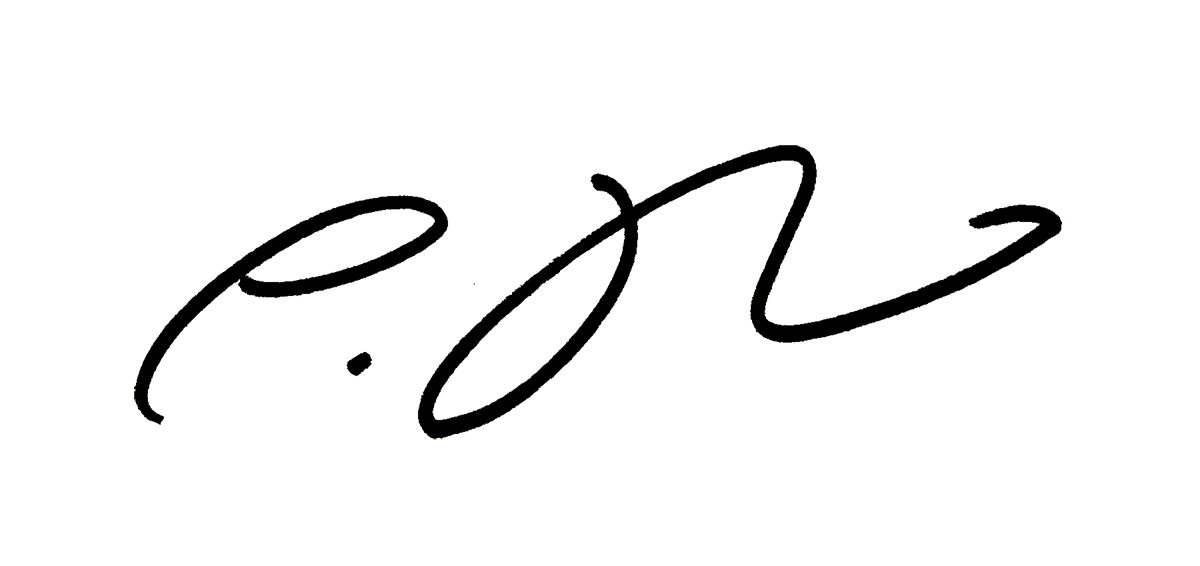
Chris A. Hughes
Founder of A Nerd’s World
